After calling a station on Nauru using FT8 for some time with no response I was left with a question. Is my signal getting out at all? Is the target station deaf? How would I know?
Navigating to the PSK Reporter website I was able to quickly determine that no station anywhere was receiving my signal. Turns out I had misconfigured my sound card interface with RemoteHamRadio. Once I got that sorted out I started to observe scores of signal reports from around the US and beyond. How useful is that?
PSK Reporter allows Amateur Radio operators to share reports of received stations on various digital modes automatically. In some ways it could be compared with a DX Cluster but one where no manual posting of reception reports by users need be sent. If you use the FT8 mode there’s a good chance you have the ability to supply such reports with no extra effort on your part.
Visiting The Site
Navigate to the PSK reporter map page and type your callsign into the text box just to the right of the pull down menu that contains “the callsign”. Press the button labeled “Go!” and you should see something like the screen shot below if you’ve transmitted on one of the HF digital modes recently.
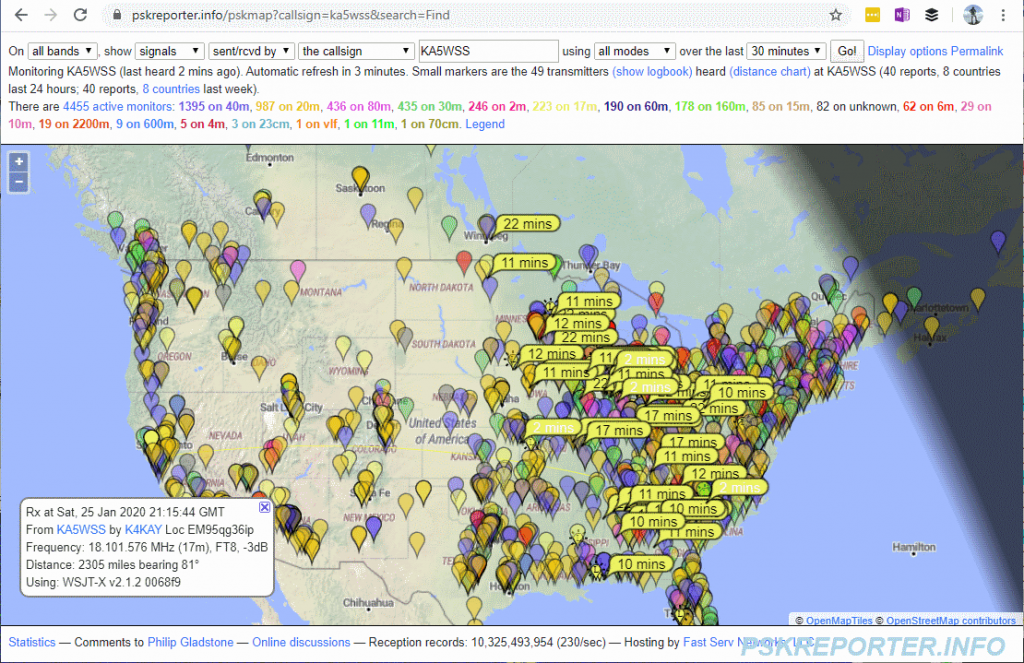
There’s a lot going on here, so let’s break it down. All of the icons on the screen represent Amateur Radio stations that are monitoring the bands. The bubble hints in yellow pointing to some icons (that read something like “10 mins”) are reception reports of my signal within the last 30 minutes. Each of those reception reports can be queried for additional information. Click on one of the hints and something like this appears.
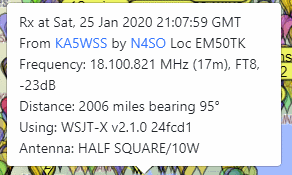
Note the report includes who heard my station and how strong (or weak in this case) the signal was, how far away the station is as well as a description of the receive antenna used.
We’ve already seen how useful this information was in determining that there was an issue with my sound card configuration. This information could also be invaluable for things such as comparing two antennas to weigh the strength and weaknesses of each. You can transmit a few times on one antenna to check a single receiving station’s reported signal strength wait for a few minutes and then do so again with another antenna. Now you have a more objective comparison of antenna performance than if you’d asked someone on SSB which signal sounded “better”.
Become A Reporter
Reporting networks such as these are only as good as the number of stations that are listening. PSK Reporter makes becoming a reporter trivially easy since support for it is embedded in many existing software tools. The most popular of these tools is WSJT, home of such modes as FT4 and FT8.
To enable PSK reporter on your copy of WSJT bring up the app settings and click on the Reporting tab. Then just click on the Enable PSK Reporter Spotting checkbox and then click OK. That’s it!
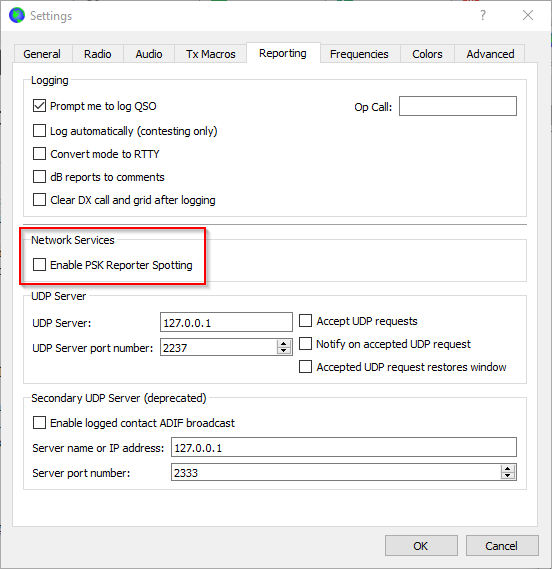
Now your station will automatically upload reports of received stations. Doing this doesn’t just benefit other stations who now know their signal is getting out, it can help you too. On a lazy Saturday afternoon on 17M after about an hour of monitoring and uploading data PSK Reporter rewarded me with a map showing the results.
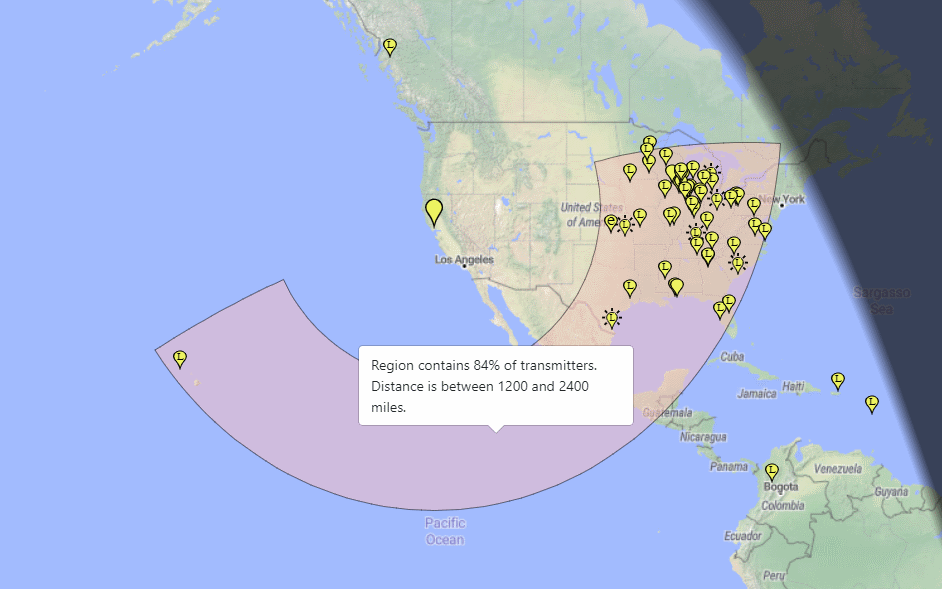
The large marker near the center of the map is my QTH. The smaller markers are stations my station received and reported to PSK Reporter. Note the shaded radius showing where the lion’s share of the received stations lie. It’s a graphical representation of the current skip zone on 17M!
I left my radio on for the first 24 hours after enabling PSK Reporter uploads to get an idea of how many countries I could hear. Here’s a map of the results.
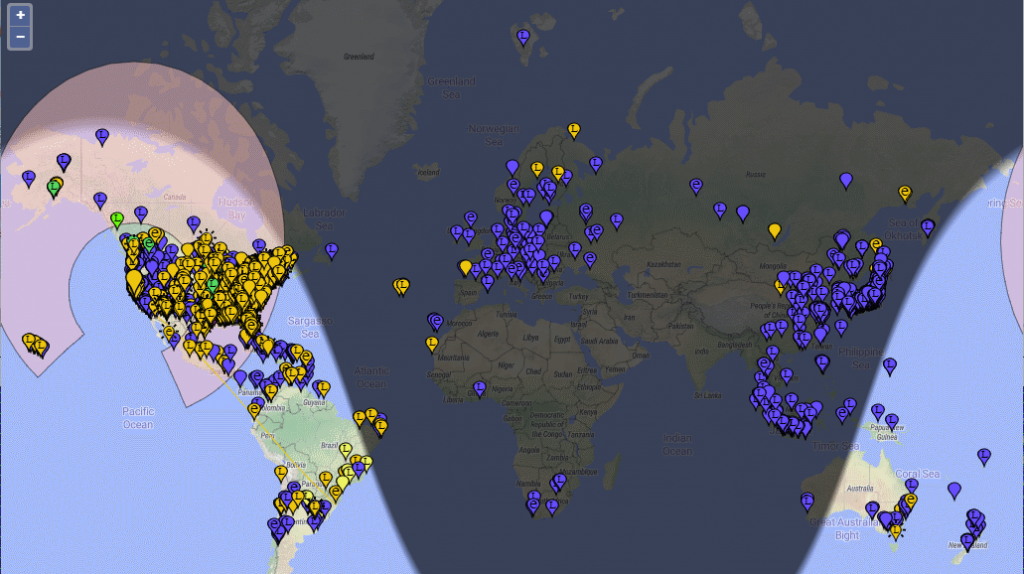
This represents about 2,500 reported stations heard. Not too shabby for a station with a low end-fed wire antenna. Looks like I missed out on JW4PUA in Svalbard (the northernmost marker on the map) who was as strong as -6db when I was asleep. I didn’t change bands to 20M early enough to take advantage of better propagation to Europe, so there are fewer markers there than I would expect.
Conclusion – Get Started!
Does PSK Reporter sound somewhat like WSPRNet? Yes and no. WSPRNet provides useful data for propagation openings including those that can be acted upon with minute amounts of power. However, the benefit of PSK Reporter is that it operates in the background as you are operating whatever digital mode you’re using at the moment. Your station is not dedicated to PSK Reporter. You can make QSOs to your heart’s content. At the same time you can optionally make your station available to provide useful feedback to other Ham Radio operators about the performance of their stations.
So, by all means, go click on “Enable PSK Reporter Spotting” today.
How do I set the PSK reporter display to appear the same at every start up as I desire?
Which display options in general do you want to retain. In general, I find things look about the same for me every time I go to the site.
I could not find where to update the “receive antenna”, can you help?
Are you talking about the antennas you are using with WSJT-X? If so, open the settings dialog (File->Settings…) and then click on the Frequencies tab. That includes a list of antennas you can edit for each band.
How do I change the station information in my reporting profile. My antenna for example.
Gordon,
This is done via WSJT-X. Bring up the Settings dialog via the File->Settings menu selection. Then click on the Frequencies tab. The Station Information section of that tab includes the ability to specify the antenna used on each band. Hope this helps!
73,
Robert KA5WSS